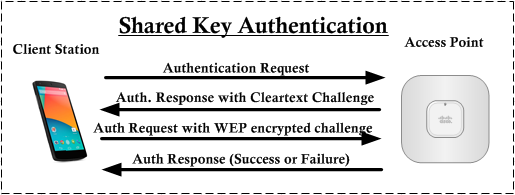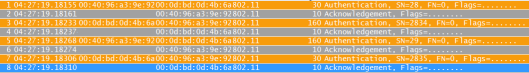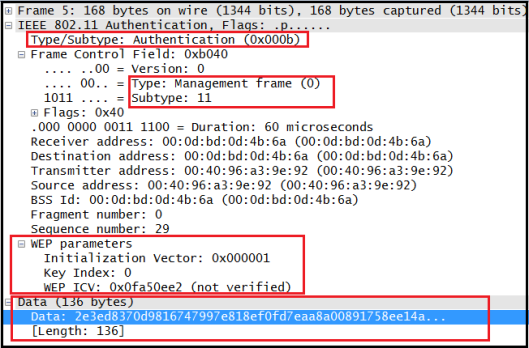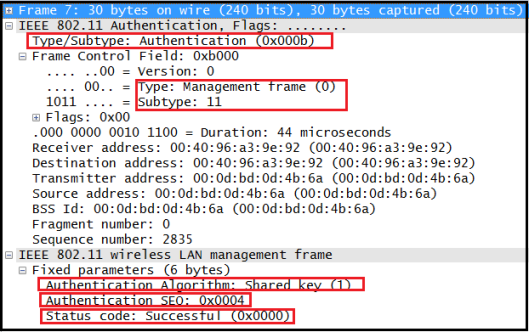In this post we will go through 4-Way Handshake process. This is described in Chapter 5 of CWSP Official Study Guide. Page 194 of this book shows the below RSN key hierarchy. Also watch this CWNP video for more detail about this key hierarchy.
 MSK-Master Session Key ( or AAA Key):
MSK-Master Session Key ( or AAA Key):
Key information that is jointly negotiated between the Supplicant & Authentication Server. This key information is transported via a secure channel from Authenticating Server to Authenticator.
PMK-Pairwise Master Key:
PMK is derived from MSK seeding material. PMK is first 256bits (0-255) of MSK. It can be derived from an EAP method or directly from a PresharedKey(PSK).
GMK-Group Master Key:
GMK is randomly created on Authenticator & refresh it in configured time interval to reduce the risk of GMK being compromised.
PTK-Pairwise Transient Key:
A value derived from PMK,Authenicator nonce(Anonce),Supplicant nonce(Snonce), Authenticator Address, Supplicant Address. This is used to encrypt all unicast transmission between client & an AP. PTK consist of 5 different keys
1. KCK-Key Confirmation Key-used to provide data integrity during 4 -Way Handshake & Group Key Handshake.
2. KEK – Key Encryption Key- used by EAPOL-Key frames to provide data privacy during 4-Way Handshake & Group Key Handshake.
3. Temporal Key – used to encrypt & decrypt MSDU of 802.11 data frames between supplicant & authenticator
4. Temporal MIC-1
5. Temporal MIC-2
GTK-Group Temporal Key:
GTK is used to encrypt all broadcast/multicast transmission between an AP & multiple client statsions. GTK is derived on Authenticator & sending to supplicant during 4-Way Handshake (M3)
4-Way handshake utilizing EAPOL-Key frames initiated by the Authenticator to do the following.
1. Confirm that live peer holds PMK
2. Confirm that PMK is current.
3. Derive a fresh PTK from PMK & Install the pairwise encryption & integrity keys into 802.11
4. Transport the GTK & GTK sequence number from Authenticator to Supplicant & install them in Supplicant & AP(if not already installed)
5. Confirm cipher suite selection.
If it is PSK, 4 way handshak starts immediately after Open System Authentication & Association state finish as you can see below.
 If it is 802.1X/EAP, then 4 way handshake starts when EAP Authentication finished.
If it is 802.1X/EAP, then 4 way handshake starts when EAP Authentication finished.
 Below figure shows the steps involved in 4-Way handshake process. This CWNP video explain well this process & have a look on it before go into details.
Below figure shows the steps involved in 4-Way handshake process. This CWNP video explain well this process & have a look on it before go into details.
 Here is the details about each step. You can filter EAPOL-Key messages using “eapol.keydes.type == 2” wireshark display filter.
Here is the details about each step. You can filter EAPOL-Key messages using “eapol.keydes.type == 2” wireshark display filter.
Message 1 (M1)
* Authenticator sends EAPOL-Key frame containing an ANonce(Authenticator nonce) to supplicant.
* With this information, supplicant have all necessary input to generate PTK using pseudo-random function(PRF)
 Message 2 (M2)
Message 2 (M2)
* Supplicant sends an EAPOL-Key frame containing SNonce to the Authenticator.
* Now authenticator has all the inputs to create PTK.
* Supplicant also sent RSN IE capabilities to Authenticator & MIC
* Authenticator derive PTK & validate the MIC as well.
 Message 3 (M3)
Message 3 (M3)
* If necessary, Authenticator will derive GTK from GMK.
* Authenticator sends EAPOL-Key frame containing ANonce, RSN-IE & a MIC.
* GTK will be delivered (encrypted with PTK) to supplicant.
* Message to supplicant to install temporal keys.
 Message 4 (M4)
Message 4 (M4)
* Supplicant sends final EAPOL-Key frame to authenticator to confirm temporal keys have been installed.
 From this point onwards data frame MSDU will be encrypted using PTK or GTK (depending upon unicast or multicast/broadcast frame)
From this point onwards data frame MSDU will be encrypted using PTK or GTK (depending upon unicast or multicast/broadcast frame)
References
1. WPA2-PSK-Final -Sample Packet Capture (Frame 93-99 shows M1-M4 EAPOL-key frames)
2. CWSP Official Study Guide
3. http://www.my80211.com/cwsp-george-stefanick/
4. 802.11i AKM CWNP- White Paper
Related Post
1. CWSP – L2 Encryption Method:WEP
2. CWSP – L2 Encryption Method:CCMP
3. CWSP – L2 Encryption Method:TKIP
4. CWSP – RSN Information Element
5.
6.